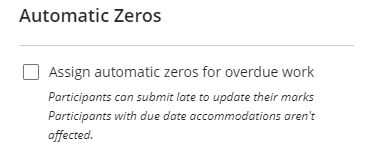In Blackboard Ultra’s Gradebook settings, there is the option enable ‘automatic zeros’. If enabled, this setting will automatically apply and post a grade of zero for any students that have not submitted before the due date and time. If late submission are enabled, students can still submit after the due date to update their mark.
To avoid any confusion for students with extensions who may submit late after the due date, we recommend that that you check your Gradebook settings to ensure that this option is deselected.
Enabling/disabling Automatic Zeros:
Step 1. Go to Gradebook on your module site.
Step 2. Select the settings cog, on the right side of the page. This is in the same location on all Gradebook views.
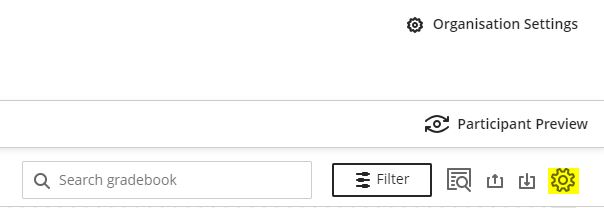
Step 3. In the Gradebook settings, you should be able to see Automatic Zero’s. Here you can select or deselect this option.