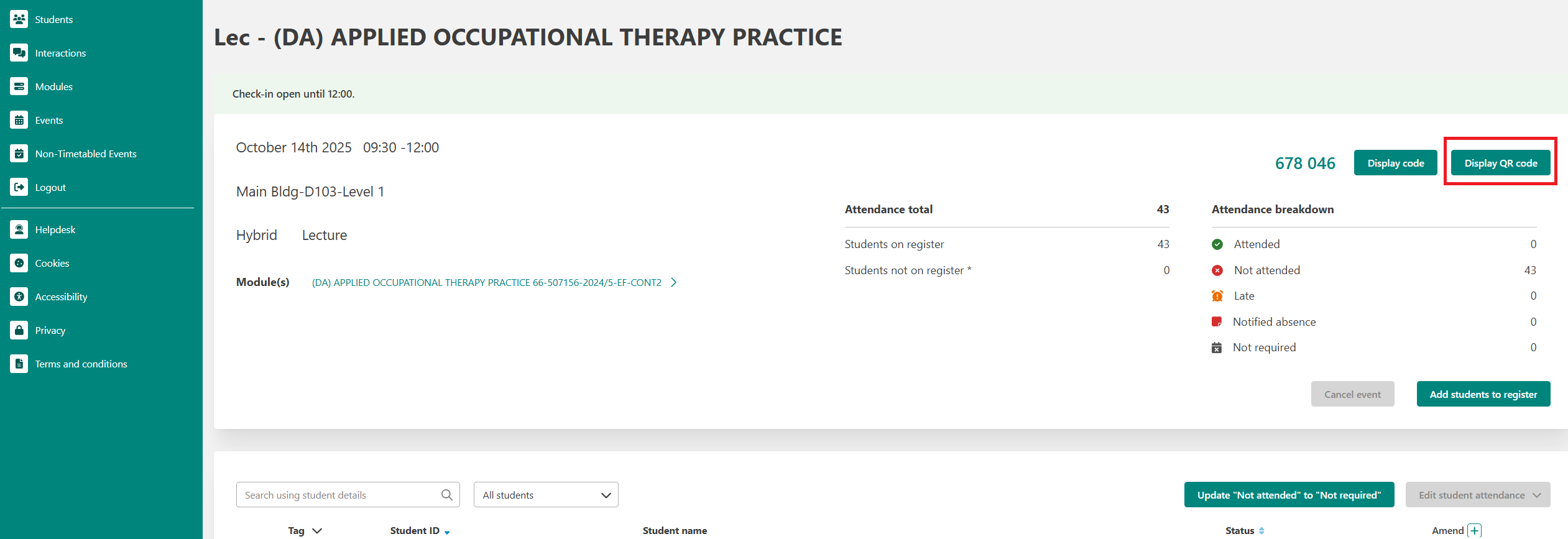This article explains the Event Code and the Event QR Code.
About the Event Code and Event QR Code
All attendance registers taken within Jisc learning analytics have a unique 6-digit code or a unique QR code. These codes, which we refer to as Event Code (6 digit code) or QR Code, can be provided to students. They enter this code into Study Goal. Study Goal is a progressive web app provided for student’s to check-in to events and view their overall engagement. For details about Study Goal, please see Study Goal on MyHallam.
- For timetabled, module activity - the event registers are pre-populated two weeks in advance. You will see your Event Code and the QR Code are displayed two weeks in advance of your taught activity.
- Non-timetabled, module activity and non-timetabled, non-module activity - the Event Code and QR Code are created when you create the event in the Jisc learning analytics system. You can create this event as far in advance as you want.
The Event Code and QR Code will be valid 10 minutes before the start time of your activity to end time. For example, an event from 09:00-11:00: students can enter the Event Code into Study Goal and check-in to their event at 08:50 until 11:00. After 11:00, the Event Code will no longer be valid for students to use.
View the Event Code from Events Page
If you click on the event name, you will be taken to the Event page. The Event Code is also displayed to the right of the event name.
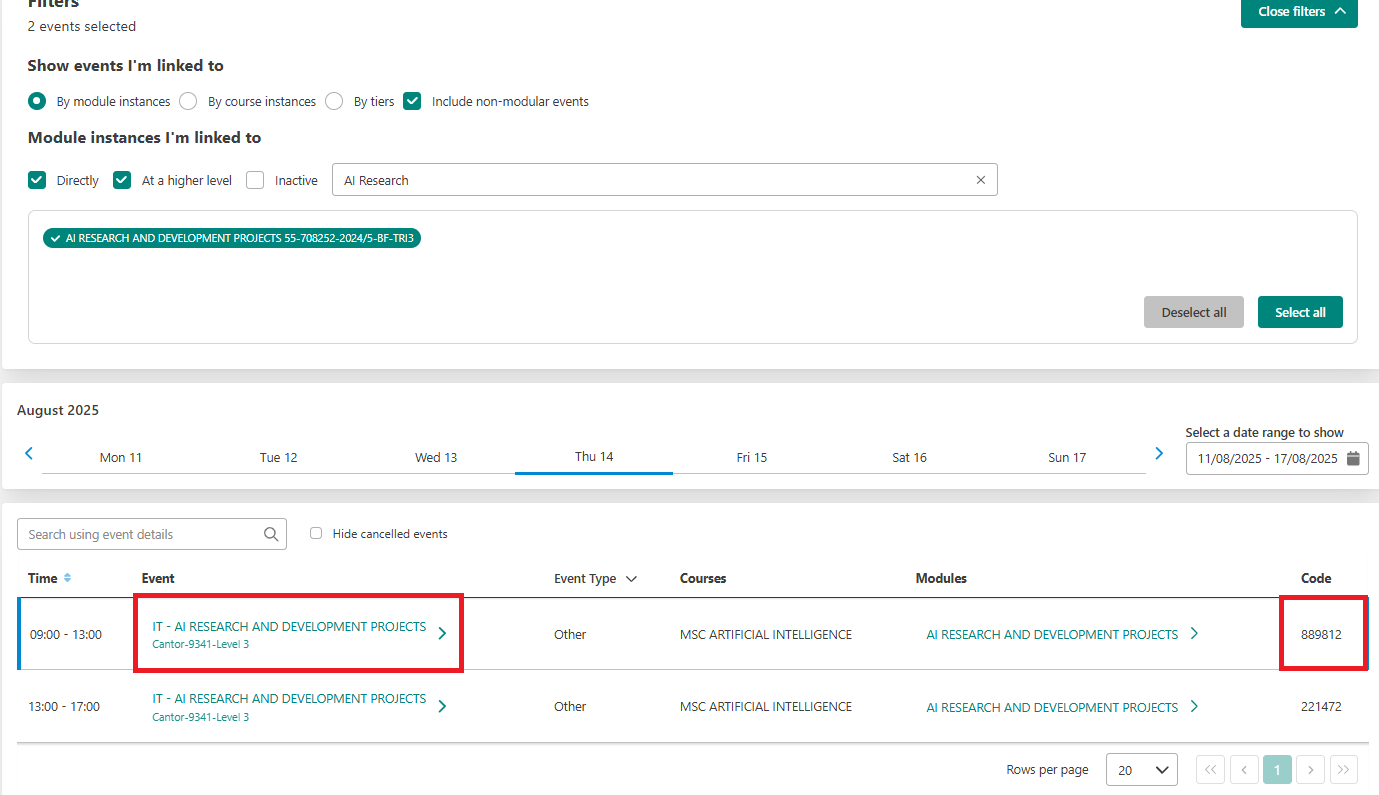
View Event Code from Event Register Page
Once you have clicked on the event name, you will be taken to the register page. Here, you can click on the Display code button. This will open a new tab in your browser which you can display in the classroom.
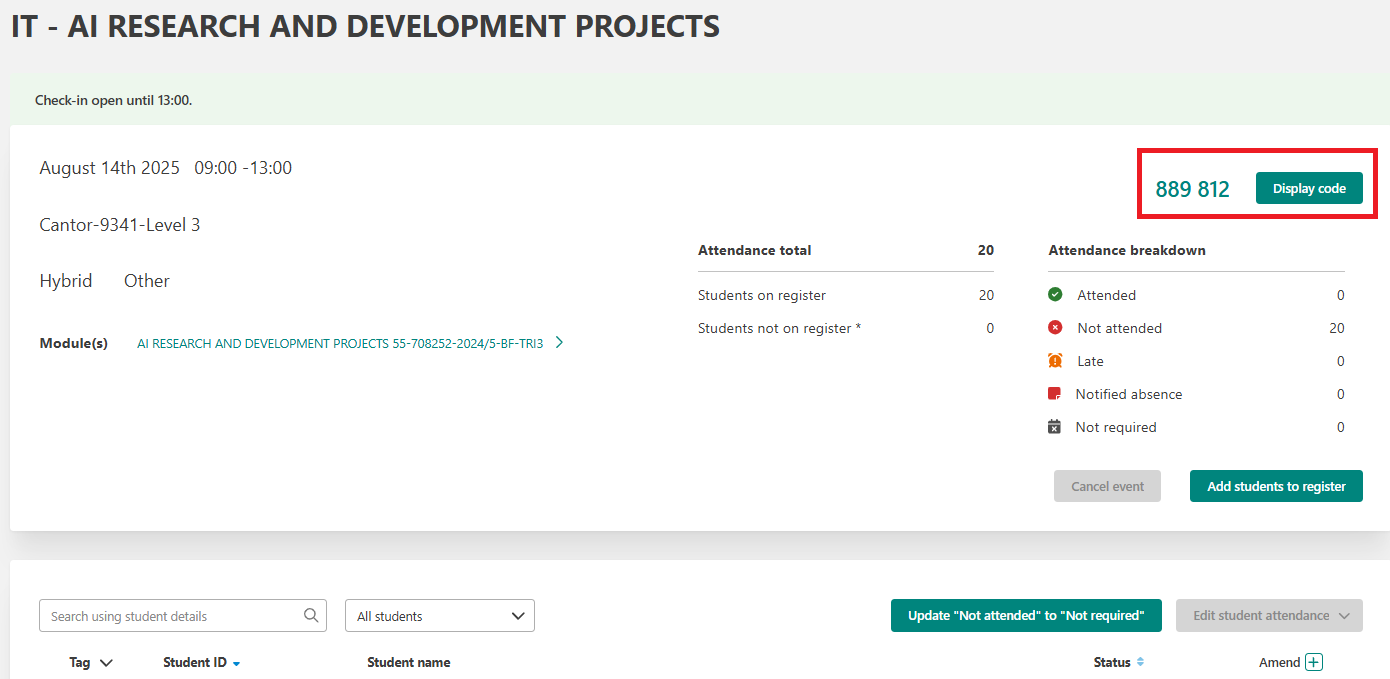
Provide a QR Code instead of an Event Code
You can also display a QR Code instead of an Event Code to take attendance. This QR Code needs to be scanned by students using Study Goal. This is an alternative way that you can take attendance.
Once you have clicked on the event name, you will be taken to the register page. Here, you can click on the Display QR Code button. This will open a new tab in your browser which you can display in the classroom.