This article explains the details for an individual event page.
When you click on the Event name, you will be taken to the individual event page. On this page, you can view more details about this event including your list of students attached to the register.
- Date, start and end time of event
- Location of event
- Event delivery method and type
- The module(s) the event is linked to
- Event Code or Event QR Code
- Attendance breakdown of event register
- Attendance total of event register
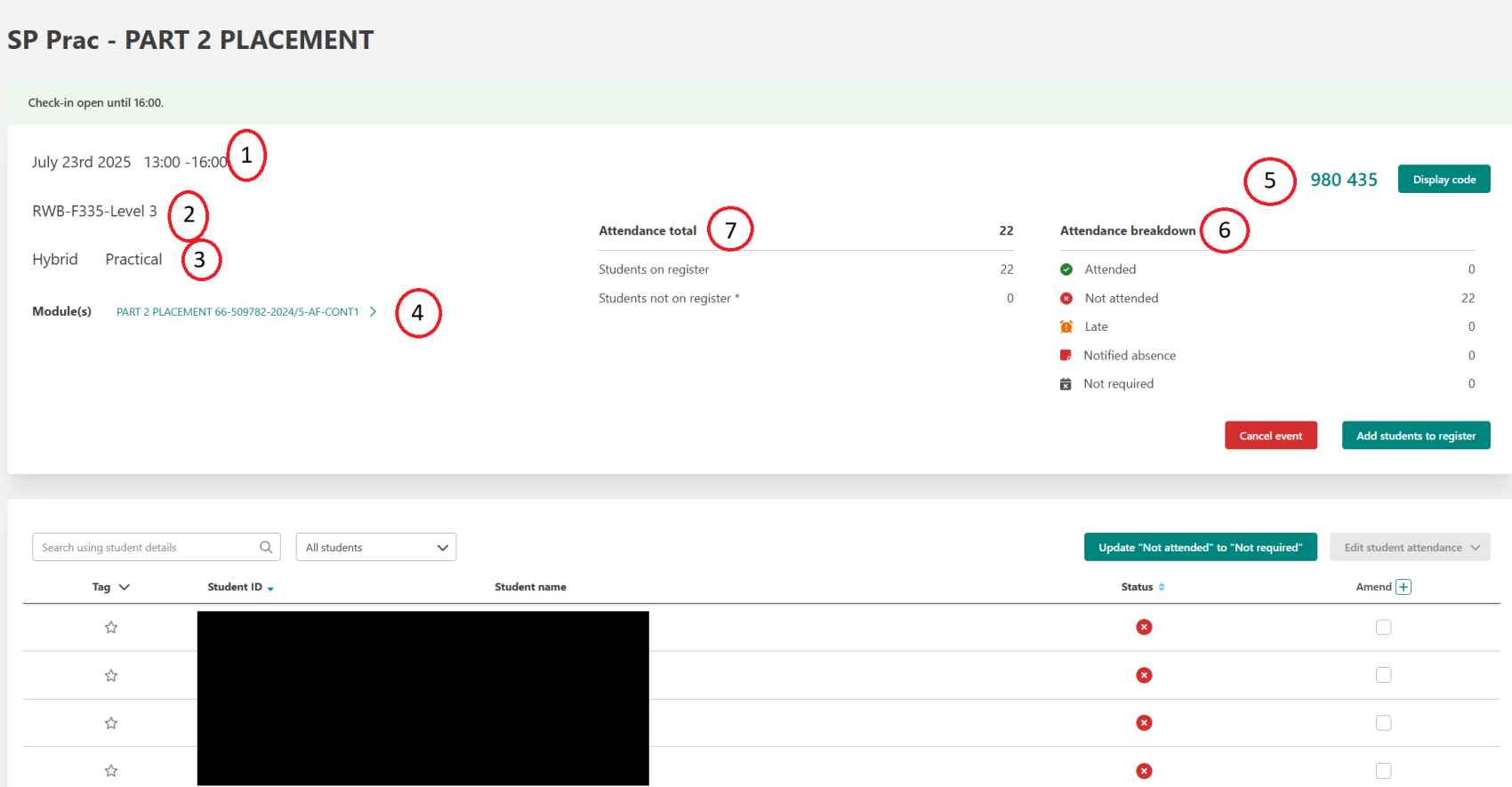
The attendance breakdown provides a attendance categories alongside counts for this register. Students will only display as ‘Late’ if you manually change this. This functionality has been switched off for Sheffield Hallam. If a register is unused, all students will automatically be marked as ‘Not Required’ at the end of the day.
Attendance total (7) displays the number of students on a register who have ‘checked-in’ to the event and the number of students not originally on the register who have ‘checked-in’. The students not originally on the register have as asterisk (*) by their name.