What is the Remote Lab?
For some types of labs, it may be possible to facilitate them remotely in a similar way to how they would be facilitated face-to-face. This is most applicable to software-based labs or ones where software can be used to remotely control physical equipment. In all cases, it is advisable that the instructions be pre-recorded and made available to students in advance to allow the maximum amount of time to be devoted to the actual activity.
With a software-based lab, students work on their own computer and Teams is used to allow the student to share their screen when asking questions or explaining their work. In order to reduce distraction to the wider cohort, breakouts should be used when working with individual students.
The method for a remotely controlled lab would depend on the mechanism for remote control but would be even more dependant on a pre-recorded introduction because the students are likely to be undertaking the activity over a more extended period than would be the case in a face-to-face situation. In this case, a mechanism for support should be agreed with the students, such as a scheduled Teams drop-in or a Q&A discussion board on Blackboard.
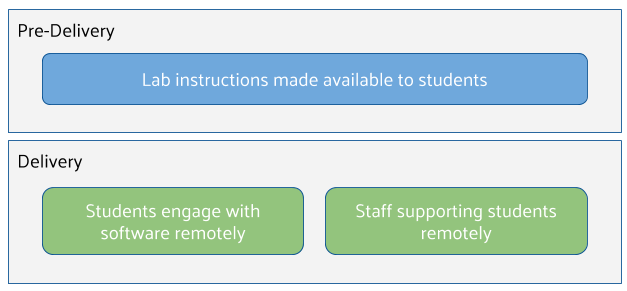
Supporting Technologies
Making it work
- Make sure that the progress of all students is checked because it isn’t possible to use the same cues as in a face-to-face situation, such as looking over their shoulder or checking body language
- Ensure that students have access to the required software in advance of the session and provide clear instructions beforehand
- Consider whether students can support each other with some of the technical aspects of the lab