What is a Group Presentation?
This approach can be used during a single timetabled session or over a longer period.
When used during a timetabled session, the method used is largely the same as for a Blended Seminar, with some students online and working using breakouts in a webinar tool and other students in the physical room working directly with each other. When the time comes for the students to present their work to each other, the use of the webinar tool allows the remote students to appear to the in-room students and vice versa.
When used over a longer period, the introduction and activity setting aspect can be delivered live as above or as a pre-recorded video for students to access online as they need it. Students are encouraged to work individually, to begin with, as this reduces the need for them all to be online simultaneously initially, and later they come together online to consolidate their findings and produce their final presentation. The presentations can either be delivered live at a later session, as above or recorded and posted to the module's Blackboard site for others to access when convenient.
The presentation tools in Google Drive and Office365 both allow simultaneous editing by multiple people and are perfect tools for this activity.
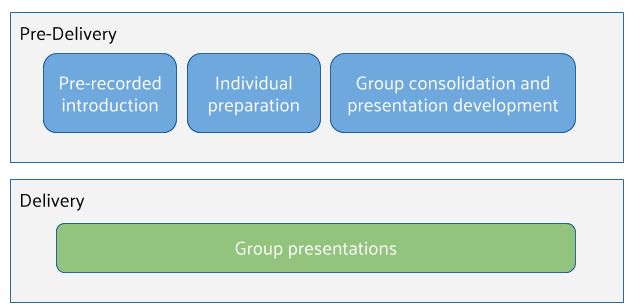
Supporting Technologies
Making it work
- If taking place in a single session, use breakouts in the webinar tool for the online students
- Within a hybrid live session, ensure that the online students are given equal attention and support to those in the room