What is Google Workspace?
Sheffield Hallam University staff have access to Google Workspace via your institutional Google Account.
Google Workspace, previously known as G Suite, is a comprehensive suite of cloud-based tools & apps, useful for collaborating on, and sharing documents with colleagues. It offers similar tools and functionality to Microsoft Office 365.
Some of the more commonly used tools available through Google Workspace are;
- Drive: Provides secure cloud storage for academic files, research data, and institutional resources
- Docs: Allows collaborative creation and editing of research papers, course materials, and administrative documents (similar to Microsoft Word)
- Forms: allows users to create surveys, quizzes, and other types of forms.
- Sheets: web-based spreadsheet application (similar to Microsoft Excel) that allows users to create, edit, and format spreadsheets online.
- Slides: web based presentation design and presenting tool (similar to Microsoft PowerPoint)
- Sites: A web page design tool. Useful for creating blog type experiences.
- Draw: web-based application that allows users to create, edit, and share diagrams, charts, and other visual content
- YouTube: Through the YouTube suite you will have access to your own institutional YouTube account. This may be useful so that you can create playlists of online videos that you might use in your teaching resources. However for creating and storing your own lecture recordings and videos that will be used within your teaching we recommend using Panopto.
Gmail: Although staff & students can access Gmail, we recommend communicating with students via Outlook or through your Blackboard sites only and ensuring students do the same so that email do not get missed.
How do I access my Google account & Google Workspace
Sheffield Hallam University staff have access to Google Suite via your institutional Google Account.
To access your account:
Step 1. Go to go.shu.ac.uk/google
Step 2. You will be asked to sign in using your single-sign in institutional user name and password
Step 3. You will then land in your Google Drive where you can create and store documents, forms and more.
Step 4. In the top right-hand corner select the waffle icon (see screenshot) to open and browse through other apps available in the Google Workspace.
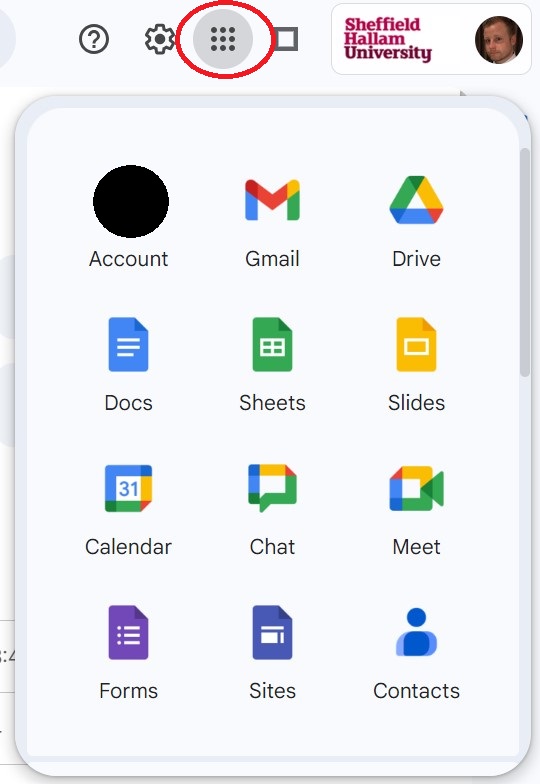
Sharing and collaboration with Google Workspace and apps
Google Workspace tools will allow you to easily share and collaborate on documents and resources. You can also share with a guest link meaning users or students will not need to sign in with an account and password (providing the document is not confidential or contain protected personal information or data).
Note: The required email format for sharing and collaborating on documents in Google Workspace is userid@my.shu.ac.uk
What happens to my Sheffield Hallam University Google account and files if I leave the university?
When if you leave the University, anything linked to the account will be deleted, including things shared with students or other staff.
You can transfer ownership of documents to other members of staff by following this guidance provided by Google.