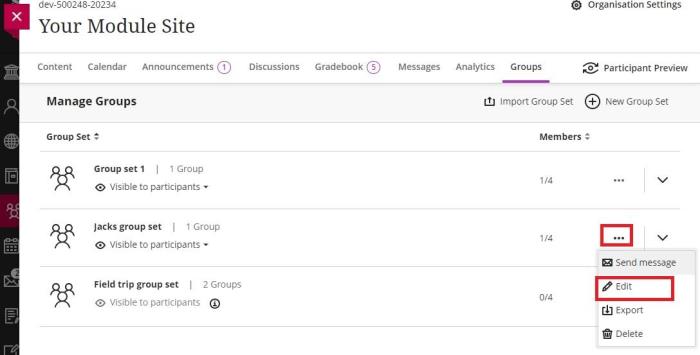You don't have to complete building a Group Set or Group all in one go. As long as you click [Save] in the bottom right hand corner, you can come back and edit the Group Set / Group late.
To do that select [Groups] from the top tool bar, then the 3 dots at the far right of the Group Set name, then select [Edit] and that takes you back to the views described above.