This article explains how to find and take attendance for timetabled taught activity in Jisc learning analytics.
Find Timetabled Events
For any timetabled activity (via centralised MyTimetable), attendance registers are integrated into Jisc learning analytics two weeks in advance of your taught activity. To find these, go to 'Events' in side menu.
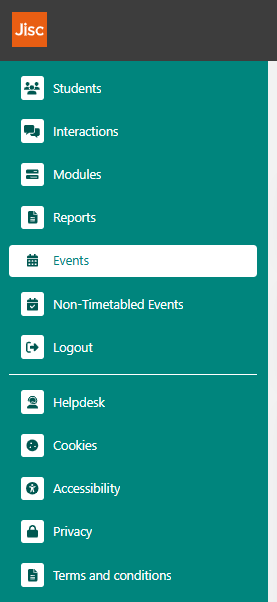
You will be shown a calendar of timetabled events. These events are linked to modules you are listed as an 'Instructor' on Blackboard module site; this is not your individual teaching timetable. You can change the date range on the right side. Events listed will show you Time, Event Name, Location, Course Name if included, Module Name, and the six-digit Event Code; this is the code that you share with students.
- Open your filters
- Where it says 'Show events I'm linked to', choose 'By module instances'
- Where it says 'Module instances I'm linked to', choose 'Directly' and/or 'At a higher level'.*
- Be aware you might also want to display 'Inactive' modules as well. 'Inactive' means that the module is not currently active according to start and end dates in SITS. Sometimes, these are incorrect.
*Modules you are linked to 'Directly' are modules you are listed as an ‘Instructor’ on the module Blackboard site. Modules you are linked to 'At a higher level' are modules you might have permissions to view via SITS and as part of enhanced permissions provided to you in Jisc. Refer to our Tiers guidance.
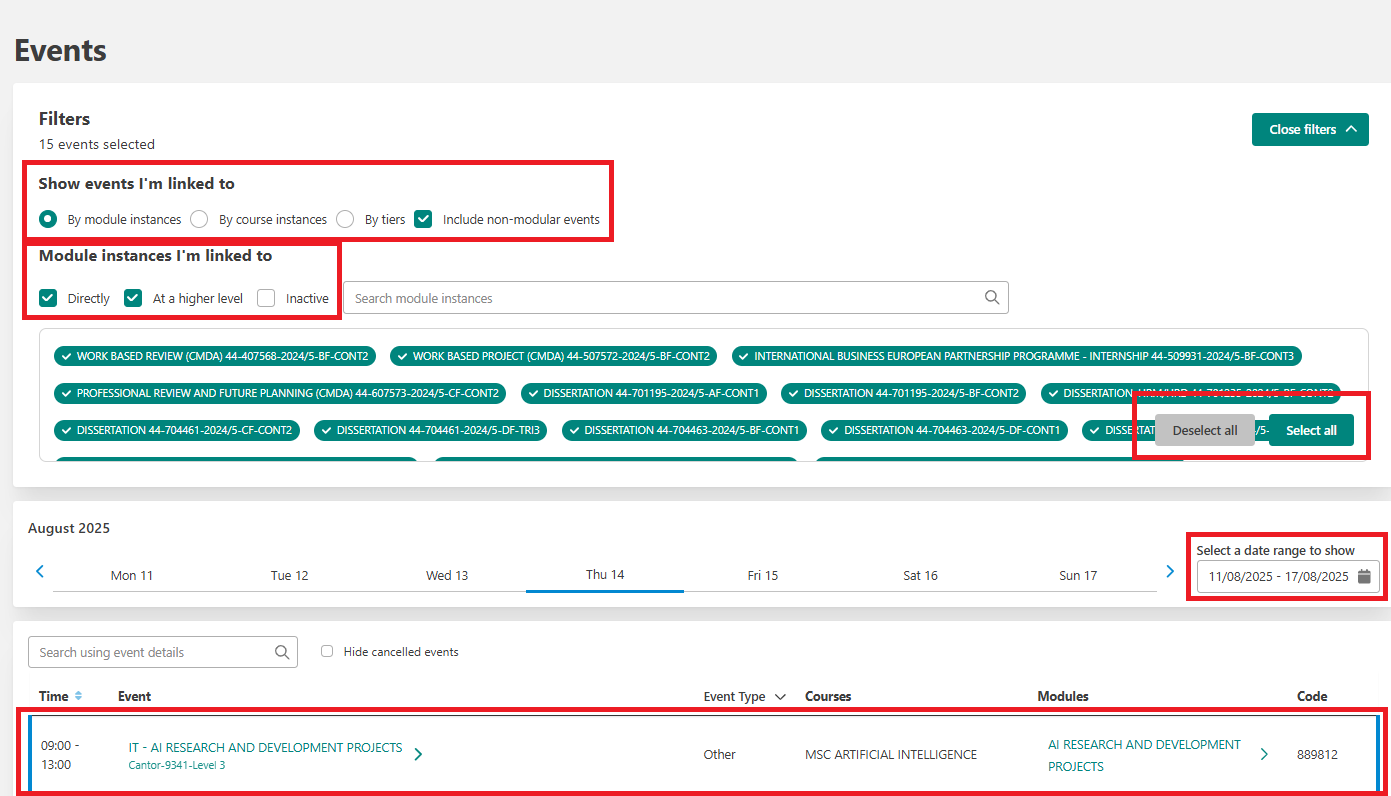
Unused Registers
All timetabled activity for a module is integrated into Jisc learning analytics via our centralised timetabling (MyTimetable). Not all of these events are used.
If you do not use a timetabled register, the Jisc learning analytics systems will automatically mark every student on that register as ‘Not Required’. A student marked as ‘Not Required’ means that the student was not required to attend that taught activity and will not reflect in the student’s attendance percentage.