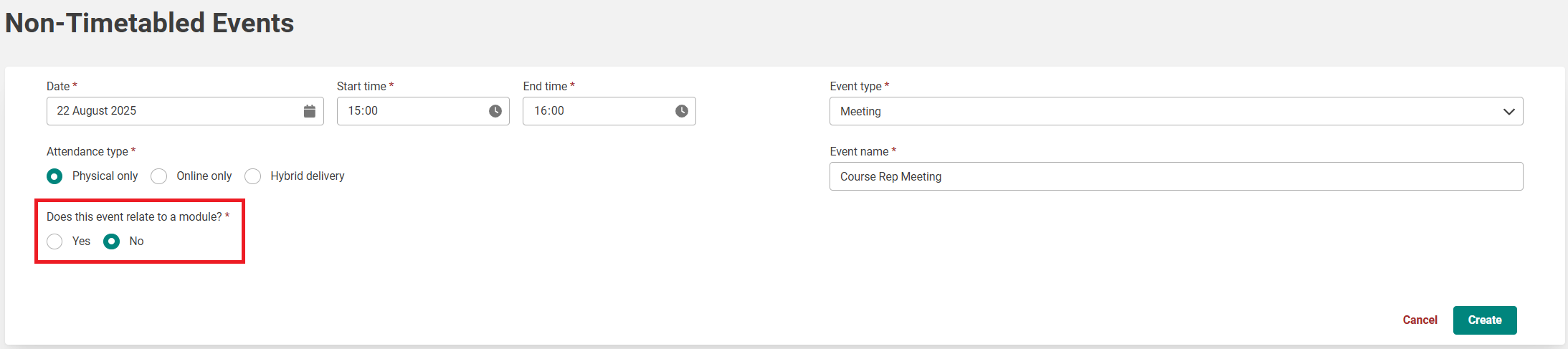This article explains how to create a non-timetabled events in Jisc learning analytics.
There are two ways you can create a non-timetabled event: 1) non-timetabled, module activity and 2) non-timetabled, non-module activity.
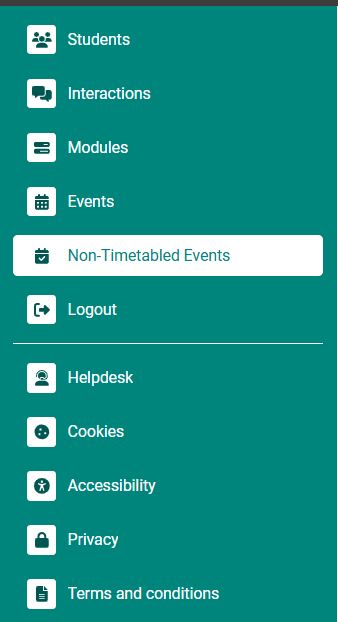
1) Non-timetabled, module activity
To create an non-timetabled event linked to a module, but not timetabled via our central timetabling system (MyTimetable), you need to:
- Go to ‘Non-timetabled Events’ in the side menu.
- You can manually alter the date and time. When you create your own event, you can do so retrospectively or for future activity.
- Select the event type. If you are taking attendance for dissertation or project supervision meetings, you must select ‘Dissertation’ from the Event type dropdown.
- Select the appropriate attendance type.
- By default, ‘Yes’ will be ticked for ‘Does this event relate to a module?’. Because you are linking to a module, keep ‘Yes’ ticked.
- You will also see a tick box for ‘Populate register with all students from module(s)’. By ticking this box, you are indicating that you want the entire module cohort to appear on your new register. This may not be what you want, particularly if you are only teaching for a small group of students on a large module like a dissertation supervision session. If you untick ‘Populate register with all students from module(s)’, this will provide an empty register, with no students attached, but linked to your module. You can then use the Add Students to Register option to add any specific students you want.
- Next, you will choose the module for this event. You select the modules in the box. To select a module, click on the oval shapes. If you are linked to many modules, it might be best to search for your module using the search bar.
- Once you have selected your module, the Event name will populate with the Module name and code. You can amend this as you see fit.
- Once you are satisfied, click ‘Create’.
After you create your new non-timetabled event, this will appear under your list of Events.
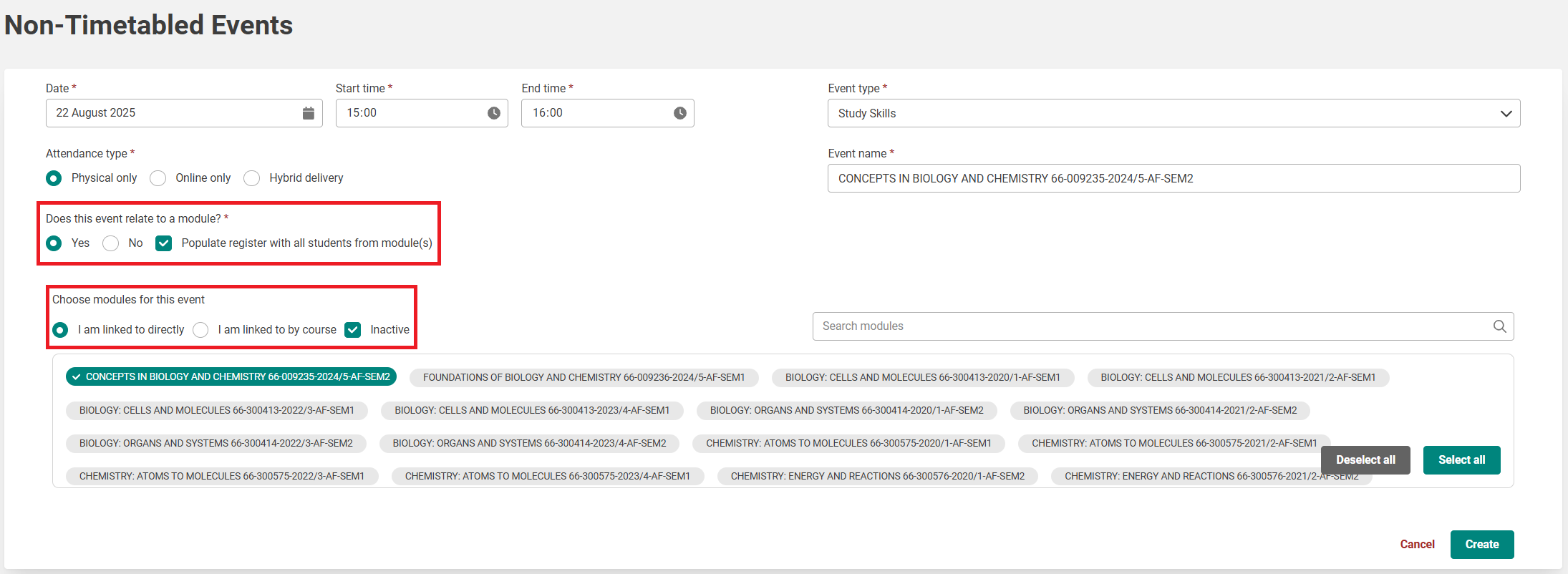
2) Non-timetabled, non-module activity
You might use this functionality for course induction, library skills sessions, student representative meetings, and so on. To create a non-timetabled event that is not linked to a module, you need to:
- Go to ‘Non-Timetabled Events’ in the side menu.
- You can manually alter the date and time. When you create your own event, you can do so retrospectively or for future activity.
- Select the most appropriate event type.
- Select the appropriate attendance type.
- By default, ‘Yes’ will be ticked for ‘Does this event relate to a module?’. Because you are not linking to a module, tick ‘No’.
- Once you tick ‘No’, the additional categories related to module activity disappears.
- You can then amend the Event name as you see fit.
- Once you are satisfied, click ‘Create’.
After you create your new non-timetabled event, this will appear under your list of Events.