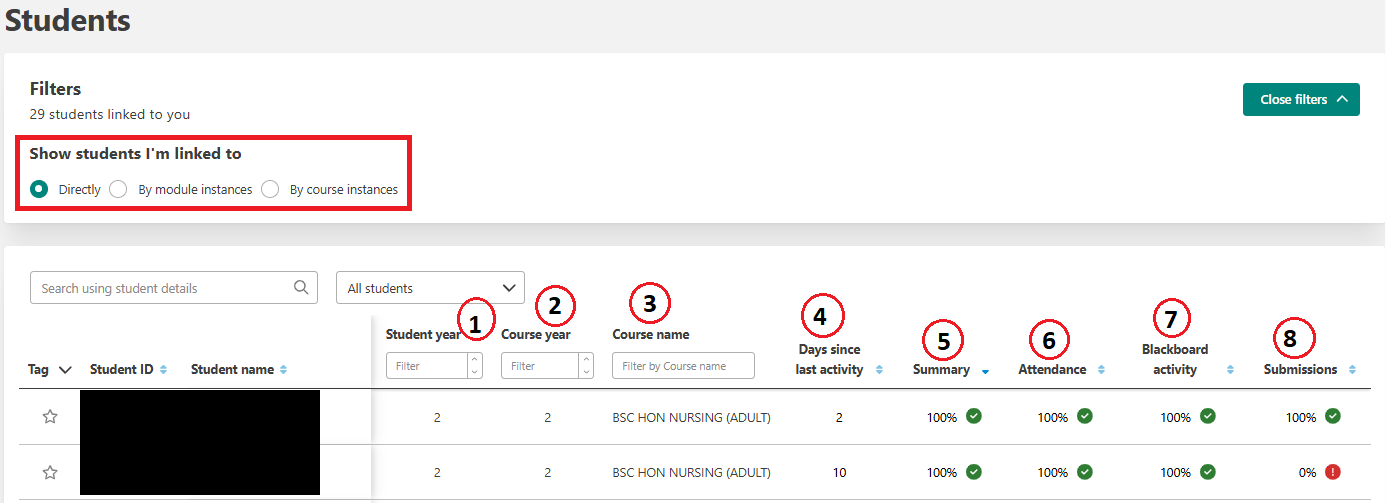This article explains how you can find and monitor multiple students in Jisc learning analytics.
Student Overview Page
When you first login, you will see the Students page by default. If you are on another page, click on Students in the side menu.
You will be shown a list of students. You will also see filters across the top of your screen. The filters are:
- Show students I’m linked to Directly – these are students are are linked to directly in SITS (e.g., if you are their academic adviser)
- Show students I’m linked to By modules – these are students on module Blackboard sites where you are enrolled as an ‘Instructor’. This link comes from Blackboard.
- Show students I’m linked to By courses – these are students on courses. This view is for Course Leaders. This link comes from SITS.
You can use the search bar on the top left to quickly find a student by name or ID number. You can filter to see student’s overall engagement metrics. Your filtering options include:
- Student year – this is the number of years the student has been enrolled at Sheffield Hallam for this course.
- Course year – this is the year of the course the student is enrolled on.
- Course name – the name of the course the student is enrolled on.
- Days since last activity – this is the number of days since the student was last active on Blackboard, attended an event, or submitted coursework on Blackboard across all their active modules.
- Summary – this is a summary of engagement metrics and includes Blackboard use, attendance, and submissions across all their active modules.
- Attendance – this is a percentage of the student’s attendance across all active modules over past 14 days. This is the number of events the student was marked as attended divided by the number of events the student was on the register.
- Blackboard activity – this includes any activity on Blackboard over past 14 days, such as logging in, looking at a module site, or engaging in-depth with material.
- Submissions – this is both the mark a student achieved from Blackboard Grade Centre submissions over past 28 days and takes into consideration whether that submission was on-time or late.
Please refer to the article about Student Engagement Metrics (including Summary, Attendance, Blackboard activity, and Submissions) for more information about how these are calculated.