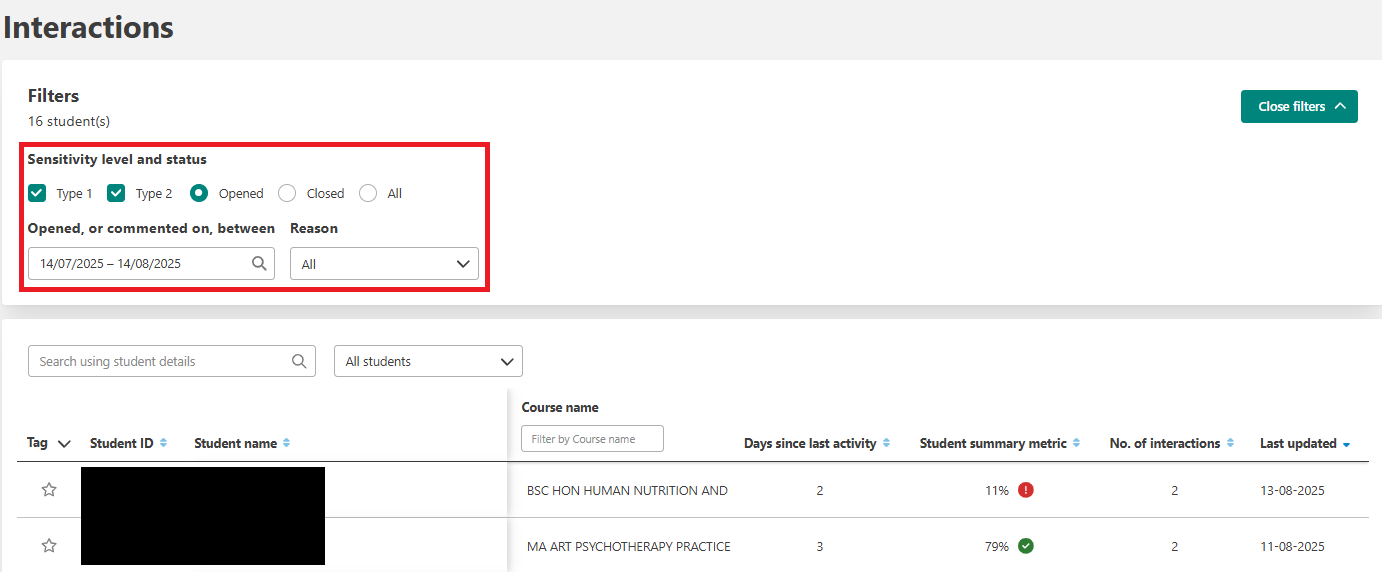This article explains the Interactions section in Jisc learning analytics.
Dependent on your permissions in Jisc learning analytics system, you might be able to view an additional section in the side menu called 'Interactions'. Interactions are notes that you take on students. Please refer to information about monitoring specific students for more details on notes.
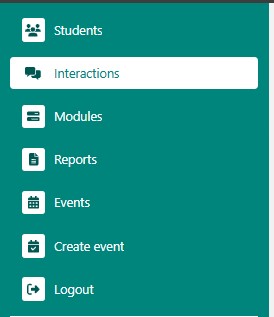
The Interactions section will display details of notes taken on each student that you are linked to in the Jisc learning analytics system. You can:
- filter based on sensitivity level of the note (Type 1 or Type 2).
- display students with note(s) are opened, closed, or all (both opened and closed).
- filter based on the note reason.
- select the date range in which the note was opened or commented on.
Students display in a list format which includes their Student ID, name, course name, days since last activity, their overall student summary metric, the number of interactions (notes) recorded against the student, and the date any note was updated. You can also tag a student by clicking the star on the left side of the Student ID and name.
When you click on the student's name, you will be taken to their specific overview page. Click on Notes within the student's overview page to view and amend any notes for this student.