Padlet (link to separate article on Padlet) is an online whiteboard tool that can be embedded directly into Blackboard to be used as live teaching tool or a space to encourage student discussions and collaboration. Padlet is a university licenced tool and you can sign up for a Padlet account. The following instructions show how to embed your Padlet boards directly into Blackboard:
Note: On Blackboard Ultra, Padlet Boards cannot be embedded directly on to the top level of the content area, instead they are embedded within Documents (link to article on document).
Step 1.
Firstly, go to your Padlet board that you wish to embed into Blackboard.
Step 2.
Select the share settings and copy the embed code.
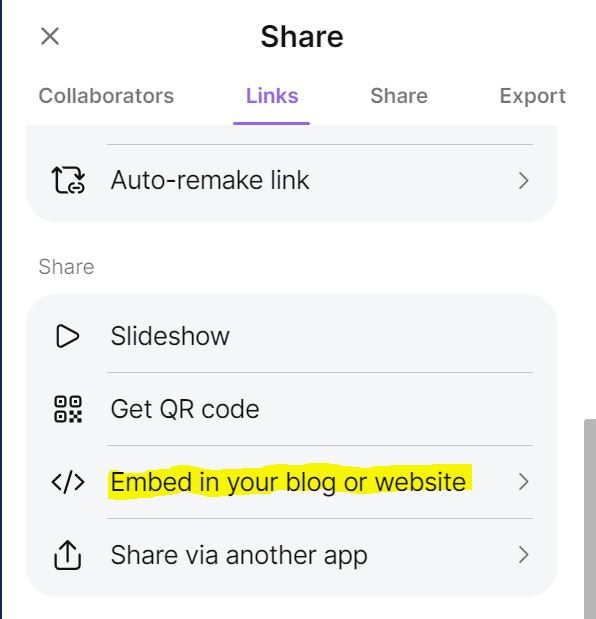
Step 3.
Navigate to the document you wish to embed your Padlet on your Module site.
Step 4.
Select Add HTML option on the document.
Step 5.
Paste the embed code and select ok. This will add the Padlet to the documents.
Find out more information on how to create and set up a Document.